


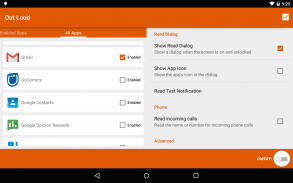









Out Loud

توضیحات Out Loud
Out Loud reads your notifications to you when you are driving, running, or any other time you want. Notification reading is enabled on a per-app basis. Other features:
- Automatically turn on/off when headphones are plugged/unplugged.
- Automatically turn on/off when a Bluetooth device is connected/disconnected.
- Enable/disable a persistent notification when Out Loud is on.
- Choose TTS engine, language, speech rate, and speech volume (relative to media volume).
- Optionally show a dialog with the notification that is being read along with the app name and/or app icon.
- On/off widget for your homescreen (1x1 or 2x1).
- Widget for reading current active notifications.
- Optionally disable when the screen is on and unlocked or when the device's ringer is set to silent or vibrate.
- Choose what part of the notification to read: ticker text, content text, big text, or some combination.
- On a per-app basis, select the text to read and the language to use.
Note: only one app may be enabled at a time while you are evaluating Out Loud. Purchase the Out Loud unlocker to enable as many apps as you want.
Other advanced features available after purchase of the unlocker:
- Profiles. Manage groups of enabled apps for different situations. Automatically select a profile when headphones or bluetooth are connected.
- Blacklist. Define a list of words that will prevent a notification from being read.
- Whitelist. Define a list of words that have to be present in order for a notification to be read.
- Substitutions. Substitute "lol" with "ha ha ha" before a notification is read.
- Scheduled events. Schedule times when Out Loud should turn on or off, or schedule times to switch profiles.
- Backup/restore enabled apps, preferences, and data for profiles, blacklist words, substitutions, and scheduled events.
Out Loud can be managed with automation apps like Tasker or Trigger. Launch these activities to change the on/off state of Out Loud:
com.hillman.out_loud.activity.OnActivity
com.hillman.out_loud.activity.OffActivity
com.hillman.out_loud.activity.ToggleOnOffActivity
Launch this activity to choose a profile:
com.hillman.out_loud.activity.ChooseProfileActivity
Launch this activity to read the current notifications:
com.hillman.out_loud.activity.ReadCurrentActivity
To change the on/off state through a broadcast intent, send a broadcast with these details:
Action: com.hillman.out_loud.ON_OFF
Data: out_loud://on_off?state=[state]
[state] can be on, off, or toggle
To choose a profile through a broadcast intent:
Action: com.hillman.out_loud.SELECT_PROFILE
Data: out_loud://select_profile?profile=[profile name]
To read the current notifications with a broadcast intent:
Action: com.hillman.out_loud.READ_CURRENT
Data: out_loud://read_current
Instructions for setting up Tasker tasks that will turn Out Loud on and off:
1. Go to the Tasks tab and tap the "+" button at the bottom of the screen.
2. Give the new task a name. "Out Loud On", or something similar.
3. Tap the "+" button at the bottom of the Task Edit screen to add an action.
4. Choose the "System" category, and then "Send Intent".
5. In the Action field put "com.hillman.out_loud.ON_OFF"
6. In the Data field put "out_loud://on_off?state=on"
7. Tap the back button to save this task.
8. Tap the play button at the bottom of the screen to test this. It should turn Out Loud on.
9. Repeat these steps for an "Out Loud Off" task, substituting "state=on" with "state=off" in step 6
Exported Tasker tasks:
https://dl.dropboxusercontent.com/u/926055/Out_Loud_On.tsk.xml
https://dl.dropboxusercontent.com/u/926055/Out_Loud_Off.tsk.xml
https://dl.dropboxusercontent.com/u/926055/Out_Loud_Toggle.tsk.xml
https://dl.dropboxusercontent.com/u/926055/Out_Loud_Read_Current.tsk.xml
در هنگام رانندگی، در حال اجرا، و یا هر زمان دیگری که میخواهید، صدای شما صدای شما را میشنود. خواندن اعلان بر اساس هر برنامه فعال می شود. ویژگی های دیگر:
- هنگامی که هدفون وصل / غیر فعال است، به صورت خودکار روشن / خاموش شود.
- هنگامی که یک دستگاه بلوتوث متصل / قطع شده است، به صورت خودکار روشن / خاموش شود.
- فعال بودن / غیرفعال کردن اعلان مداوم هنگامی که خاموش است.
- موتور TTS را انتخاب کنید، زبان، نرخ گفتار و میزان گفتار (نسبت به حجم رسانه).
- اختیاری یک گفت و گو با اعلان که در کنار نام برنامه و / یا نماد برنامه خواندید نمایش داده می شود.
- ویجت روشن / خاموش برای صفحه اصلی (1x1 یا 2x1).
- ویجت برای خواندن اعلانهای فعال فعلی.
- هنگامی که روی صفحه روشن و قفل شده باشد یا زمانی که رینگر دستگاه برای خاموش یا ارتعاش تنظیم شده باشد، غیرفعال می شود.
- انتخاب کنید چه بخشی از اعلان به عنوان خوانده شده: متن صدای تیک تیک، متن محتوا، متن بزرگ، و یا ترکیبی از.
- بر اساس یک برنامه، متن را برای خواندن و استفاده از زبان انتخاب کنید.
توجه: تنها در یک زمان در حالی که شما در حال ارزیابی بیرون است، تنها یک برنامه ممکن است در یک زمان فعال شود. برای غیرفعال کردن برنامه های زیادی که میخواهید از Unlocker Out Loud خریداری کنید.
سایر ویژگی های پیشرفته بعد از خرید انلاکر:
- پروفایل ها گروه های برنامه های فعال را برای موقعیت های مختلف مدیریت کنید. هنگامی که هدفون یا بلوتوث متصل می شوند، یک پروفایل را انتخاب کنید.
- لیست سیاه. تعریف یک لیست از کلمات که مانع از اطلاع رسانی از خواندن.
- فهرست سفید یک لیست از کلمات را که باید در حال حاضر برای اطلاع رسانی به عنوان خوانده شده تعریف کنید.
- جایگزینی قبل از اعلان، جایگزین "lol" را با "ha ha ha" بخوانید.
- رخدادهای برنامه ریزی شده. زمان برنامه زمانی که خارج از صدای بلند باید روشن یا خاموش باشد، یا برنامه زمان برای تغییر پروفایل.
- پشتیبان گیری / بازگرداندن برنامه های کاربردی، تنظیمات و داده ها برای پروفایل ها، کلمات لیست سیاه، جایگزینی، و رویدادهای برنامه ریزی شده.
صدای بلند را می توان با برنامه های اتوماسیون مانند Tasker یا Trigger مدیریت کرد. راه اندازی این فعالیت ها برای تغییر وضعیت روشن یا خاموش کردن صدای بلند:
com.hillman.out_loud.activity.OnActivity
com.hillman.out_loud.activity.OffActivity
com.hillman.out_loud.activity.ToggleOnOffActivity
برای انتخاب یک نمایه، این فعالیت را راه اندازی کنید:
com.hillman.out_loud.activity.ChooseProfileActivity
راه اندازی این فعالیت برای خواندن اعلان های فعلی:
com.hillman.out_loud.activity.ReadCurrentActivity
برای تغییر حالت روشن / خاموش از طریق یک هدف پخش، پخش با این جزئیات ارسال کنید:
اکشن: com.hillman.out_loud.ON_OFF
داده ها: out_loud: // on_off؟ state = [state]
[حالت] می تواند روشن، خاموش، یا تغییر دهید
برای انتخاب یک نمایه از طریق یک هدف پخش:
عمل: com.hillman.out_loud.SELECT_PROFILE
داده ها: out_loud: // select_profile؟ profile = [نام نمایه]
برای خواندن اعلان های فعلی با یک هدف پخش:
عمل: com.hillman.out_loud.READ_CURRENT
داده ها: out_loud: // read_current
دستورالعمل برای تنظیم Tasker Tasker که خاموش و خاموش می شود:
1. به برگه Tasks بروید و روی دکمه "+" در پایین صفحه ضربه بزنید.
2. وظیفه ی جدید را نام ببرید. "خارج از درون" یا چیزی مشابه.
3. برای اضافه کردن یک عمل، روی دکمه "+" در پایین صفحه Task Edit ضربه بزنید.
4. "سیستم" را انتخاب کنید، و سپس "ارسال قصد".
5. در قسمت Action "com.hillman.out_loud.ON_OFF" را وارد کنید
6. در قسمت داده "out_loud: // on_off؟ state = on"
7. برای ذخیره این کار، روی دکمه برگشت ضربه بزنید.
8. برای تست این دکمه بازی در پایین صفحه ضربه بزنید. باید صدای بلند را روشن کند
9. این مراحل را برای یک کار «خالی با خاموش» تکرار کنید، با جای دادن حالت state = در با حالت state = off در مرحله 6
وظایف Tasker صادر شده:
https://dl.dropboxusercontent.com/u/926055/Out_Loud_On.tsk.xml
https://dl.dropboxusercontent.com/u/926055/Out_Loud_Off.tsk.xml
https://dl.dropboxusercontent.com/u/926055/Out_Loud_Toggle.tsk.xml
https://dl.dropboxusercontent.com/u/926055/Out_Loud_Read_Current.tsk.xml
























